How to Embed Power BI Dashboards on Websites
Embedding Power BI dashboards into websites is an effective way to enhance portfolio visibility and user engagement. This step-by-step guide will walk you through the process of integrating Power BI dashboards seamlessly into your website.
1. Prerequisites
Before you start embedding Power BI dashboards, ensure you have the following:
- Published Power BI dashboards
- Access to the Power BI service
2. Publish to Web Option
Power BI provides a "Publish to Web" option to generate an embed code for your dashboards. Follow these steps:
- Log in to the Power BI service and open the desired dashboard.
- Click on File > Publish to Web.
- Confirm to generate the embed code.
- Copy the embed code for use on your website.
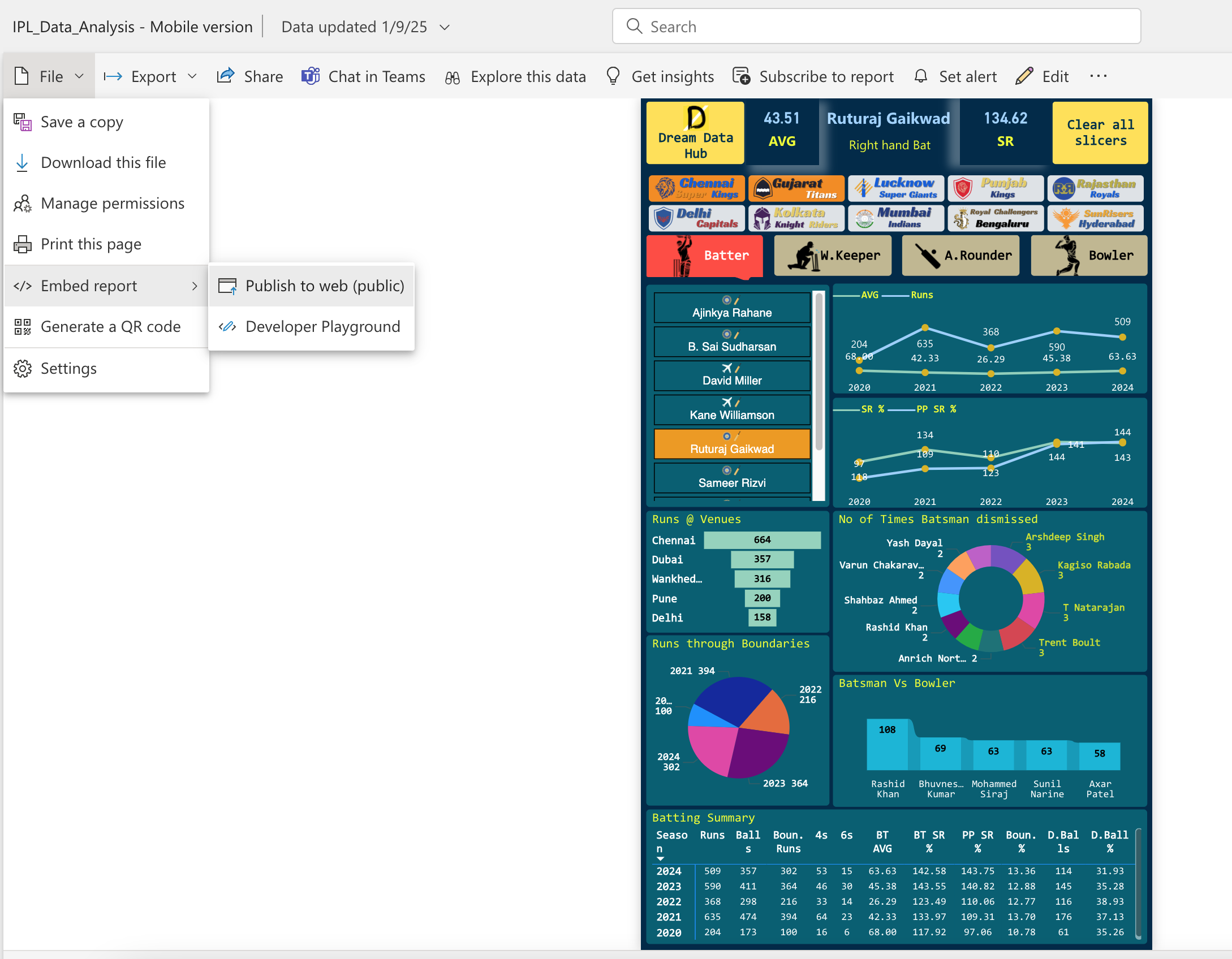

3. Embed in a Website
Once you have the embed code, insert it into your website using HTML. Here’s an example:
<iframe width="800" height="600" src="YOUR_EMBED_URL_HERE" frameborder="0" allowFullScreen="true"></iframe>
Replace YOUR_EMBED_URL_HERE with the URL from the embed code.
4. Adjusting for Responsiveness
For a responsive design, use percentages for width and height:
<iframe width="100%" height="500" src="YOUR_EMBED_URL_HERE" frameborder="0" allowFullScreen="true"></iframe>
5. Advanced Integration
For greater control, use the Power BI JavaScript API. This allows you to:
- Customize dashboards dynamically
- Enable interactivity
- Integrate with your application logic
Refer to the Power BI JavaScript API documentation for detailed guidance.
6. Best Practices
To ensure optimal performance and security:
- Use secure embed URLs with HTTPS
- Test the dashboard on multiple devices
- Regularly update the embedded dashboards to reflect the latest data
Conclusion
By embedding Power BI dashboards into your website, you can showcase data insights effectively and engage your audience in new ways. Start integrating Power BI into your website today to enhance your portfolio's visibility and user experience.

Start embedding Power BI dashboards today and transform how you share insights with your audience.